Understanding Request to Book
Preface
A "Request to Book" is similar to a regular booking, but with one important difference: the Property Manager (PM) must confirm the booking before the guest pays.
The process of creating a request to book is quite similar to making a regular booking. You'll use the same API for both. However, if the rental's instantly_bookable attribute is set to false, it will automatically become a request to book.
By default, we only show rentals that can be booked instantly. However, this can be changed upon request.
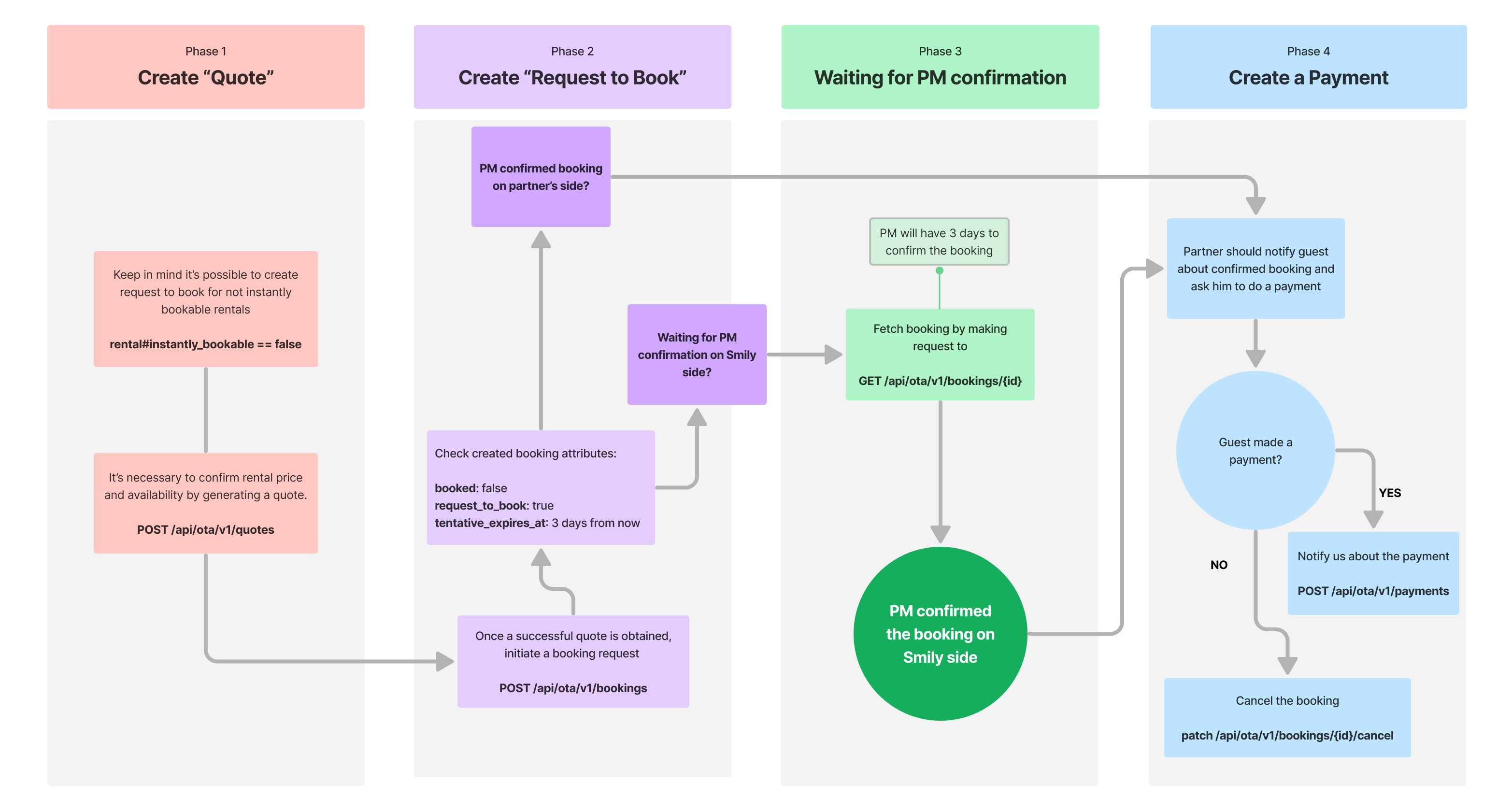
Quote creation
To start the booking request creation process, it's necessary to confirm rental price and availability by generating a quote.
- cURL
- Ruby
- Python
- Java
TOKEN="YOUR_TOKEN"
API_URL="API_URL"
curl -X POST \
"$API_URL/api/ota/v1/quotes" \
-H "User-Agent: Api client" \
-H "Accept: application/vnd.api+json" \
-H "Content-Type: application/vnd.api+json" \
-H "Authorization: Bearer $TOKEN" \
-d '{
"data": {
"attributes": {
"start-at": "2023-08-04",
"end-at": "2023-08-11",
"adults": 20,
"children": 0,
"rental-id": 428
},
"type": "quotes"
}
}'
token = "YOUR_TOKEN"
api_url = "API_URL"
media_type = "application/vnd.api+json"
options = {
headers: {
"User-Agent" => "Api client",
"Accept" => media_type,
"Content-Type" => media_type,
"Authorization" => "Bearer #{token}"
}
}
request = Excon.new(URI.join(api_url, "/api/ota/v1/quotes").to_s, options)
payload = {
data: {
attributes: {
"start-at": "2023-08-04",
"end-at": "2023-08-11",
"adults": 20,
"children": 0,
"rental-id": 428
},
type: "quotes"
}
}
response = request.request({
method: :post,
body: payload.to_json
})
json = JSON.parse(response.body)
if response.status == 201
price = json["data"]["attributes"]["final-price"]
booking_url = json["data"]["attributes"]["booking-url"]
# Now you can create booking via API or redirect user to booking_url
else
handle_errors(json)
end
import requests
import json
token = "YOUR_TOKEN"
api_url = "API_URL"
media_type = "application/vnd.api+json"
headers = {
"User-Agent": "Api client",
"Accept": media_type,
"Content-Type": media_type,
"Authorization": f"Bearer {token}"
}
url = f"{api_url}/api/ota/v1/quotes"
payload = {
"data": {
"attributes": {
"start-at": "2023-08-04",
"end-at": "2023-08-11",
"adults": 20,
"children": 0,
"rental-id": 428
},
"type": "quotes"
}
}
response = requests.post(url, headers=headers, data=json.dumps(payload))
if response.status_code == 201:
response_json = response.json()
price = response_json["data"]["attributes"]["final-price"]
booking_url = response_json["data"]["attributes"]["booking-url"]
# Now you can create booking via API or redirect user to booking_url
else:
handle_errors(response.json()) # assuming handle_errors is a function you have defined
import okhttp3.*;
import org.json.JSONObject;
import java.io.IOException;
public class CreateQuote {
public static void main(String[] args) {
String token = "YOUR_TOKEN";
String api_url = "API_URL";
MediaType mediaType = MediaType.parse("application/vnd.api+json");
OkHttpClient client = new OkHttpClient();
String url = api_url + "/api/ota/v1/quotes";
JSONObject attributes = new JSONObject();
attributes.put("start-at", "2023-08-04");
attributes.put("end-at", "2023-08-11");
attributes.put("adults", 20);
attributes.put("children", 0);
attributes.put("rental-id", 428);
JSONObject data = new JSONObject();
data.put("attributes", attributes);
data.put("type", "quotes");
JSONObject payload = new JSONObject();
payload.put("data", data);
RequestBody body = RequestBody.create(payload.toString(), mediaType);
Request request = new Request.Builder()
.url(url)
.addHeader("User-Agent", "API Client")
.addHeader("Accept", mediaType.toString())
.addHeader("Content-Type", mediaType.toString())
.addHeader("Authorization", "Bearer " + token)
.post(body)
.build();
try {
Response response = client.newCall(request).execute();
if (response.code() == 201) {
JSONObject responseBody = new JSONObject(response.body().string());
int price = responseBody.getJSONObject("data").getJSONObject("attributes").getInt("final-price");
String bookingUrl = responseBody.getJSONObject("data").getJSONObject("attributes").getString("booking-url");
// Now you can create booking via API or redirect user to booking_url
} else {
handleErrors(response.body().string()); // assuming handleErrors is a function you have defined
}
} catch (IOException e) {
e.printStackTrace();
}
}
private static void handleErrors(String error) {
// Implement your logic to handle errors
}
}
Booking creation
Once we have a successful quote, it's time to initiate a "Request to Book" by providing client details, rental information, and pricing.
Ensure that the provided price matches or higher than final-price from the quote.
- cURL
- Ruby
- Python
- Java
TOKEN="YOUR_TOKEN"
API_URL="API_URL"
curl -X POST \
'$API_URL/api/ota/v1/bookings' \
-H 'User-Agent: Api client' \
-H 'Accept: application/vnd.api+json' \
-H 'Content-Type: application/vnd.api+json' \
-H 'Authorization: Bearer $TOKEN' \
-H 'Idempotency-Key: UNIQUE_UUID' \
-d '{
"data": {
"attributes": {
"start-at": "2020-09-04T16:00:00.000Z",
"end-at": "2020-09-11T10:00:00.000Z",
"adults": 2,
"children": 1,
"final-price": "176.0",
"currency": "EUR",
"rental-id": 1,
"client-first-name": "Rich",
"client-last-name": "Piana",
"client-email": "rich@piana.com",
"client-phone-number": "123123123",
"client-country-code": "US",
"channel-commission": "10.0"
},
"type": "bookings"
}
}'
token = "YOUR_TOKEN"
api_url = "API_URL"
media_type = "application/vnd.api+json"
options = {
headers: {
"User-Agent" => "Api client",
"Accept" => media_type,
"Content-Type" => media_type,
"Authorization" => "Bearer #{token}",
"Idempotency-Key" => get_order_uuid # Use a unique ID for idempotency
}
}
request = Excon.new(URI.join(api_url, "/api/ota/v1/bookings").to_s, options)
payload = {
data: {
attributes: {
"start-at": "2020-09-04T16:00:00.000Z", # "2020-09-04" works too
"end-at": "2020-09-11T10:00:00.000Z", # "2020-09-11" works too
"adults": 2,
"children": 1,
"final-price": "176.0",
"currency": "EUR",
"rental-id": 1,
"client-first-name": "Rich",
"client-last-name": "Piana",
"client-email": "rich@piana.com",
"client-phone-number": "123123123",
"client-country-code": "US",
"channel-commission": "10.0"
},
type: "bookings"
}
}
response = request.request({
method: :post,
body: payload.to_json
})
json = JSON.parse(response.body)
if response.status == 201
booking_id = json["data"]["id"]
# Save the booking ID for future reference
else
handle_errors(json)
end
import requests
import json
import uuid
def get_order_uuid():
# Replace this function with your actual implementation
return str(uuid.uuid4())
token = "YOUR_TOKEN"
api_url = "API_URL"
media_type = "application/vnd.api+json"
headers = {
"User-Agent": "Api client",
"Accept": media_type,
"Content-Type": media_type,
"Authorization": f"Bearer {token}",
"Idempotency-Key": get_order_uuid() # Use a unique ID for idempotency
}
payload = {
"data": {
"attributes": {
"start-at": "2020-09-04T16:00:00.000Z", # "2020-09-04" works too
"end-at": "2020-09-11T10:00:00.000Z", # "2020-09-11" works too
"adults": 2,
"children": 1,
"final-price": "176.0",
"currency": "EUR",
"rental-id": 1,
"client-first-name": "Rich",
"client-last-name": "Piana",
"client-email": "rich@piana.com",
"client-phone-number": "123123123",
"client-country-code": "US",
"channel-commission": "10.0"
},
"type": "bookings"
}
}
response = requests.post(
f"{api_url}/api/ota/v1/bookings",
headers=headers,
data=json.dumps(payload)
)
response_json = response.json()
if response.status_code == 201:
booking_id = response_json["data"]["id"]
# Save the booking ID for future reference
else:
handle_errors(response_json) # Make sure to define this function
import okhttp3.*;
import org.json.JSONObject;
import java.io.IOException;
import java.util.UUID;
public class BookingCreation {
public static void main(String[] args) {
String token = "YOUR_TOKEN";
String api_url = "API_URL";
String mediaTypeStr = "application/vnd.api+json";
MediaType mediaType = MediaType.parse(mediaTypeStr);
OkHttpClient client = new OkHttpClient();
JSONObject attributes = new JSONObject()
.put("start-at", "2020-09-04T16:00:00.000Z")
.put("end-at", "2020-09-11T10:00:00.000Z")
.put("adults", 2)
.put("children", 1)
.put("final-price", "176.0")
.put("currency", "EUR")
.put("rental-id", 1)
.put("client-first-name", "Rich")
.put("client-last-name", "Piana")
.put("client-email", "rich@piana.com")
.put("client-phone-number", "123123123")
.put("client-country-code", "US")
.put("channel-commission", "10.0");
JSONObject payload = new JSONObject()
.put("data", new JSONObject()
.put("attributes", attributes)
.put("type", "bookings"));
RequestBody body = RequestBody.create(mediaType, payload.toString());
Request request = new Request.Builder()
.url(api_url + "/api/ota/v1/bookings")
.addHeader("User-Agent", "API Client")
.addHeader("Accept", mediaTypeStr)
.addHeader("Content-Type", mediaTypeStr)
.addHeader("Authorization", "Bearer " + token)
.addHeader("Idempotency-Key", UUID.randomUUID().toString())
.post(body)
.build();
try {
Response response = client.newCall(request).execute();
if (response.isSuccessful()) {
JSONObject responseBody = new JSONObject(response.body().string());
String booking_id = responseBody.getJSONObject("data").getString("id");
// Save the booking ID for future reference
} else {
handleErrors(response); // Make sure to define this function
}
} catch (IOException e) {
e.printStackTrace();
}
}
private static void handleErrors(Response response) {
// Implement your logic to handle errors
}
}
Please ensure you correctly set the partner's commission in the channel-commission field of the payload.
Make sure to check that the booking attributes show "booked: false" and "request_to_book: true".
We strongly recommend setting the Idempotency-Key header to prevent duplicate creations. Generate a UUID for each order and use it as the Idempotency-Key.
For example, if you attempt to create a booking but encounter a network connection issue or another error that prevents you from receiving a response, you can safely retry your request. This is possible because, for a specific key, each successful response will be cached for a 6 hours.
Wait for Property Manager Confirmation
Now, we wait for the Property Manager (PM) to confirm the booking. We can do this by fetching the booking details using the GET /api/ota/v1/bookings/{id}. The PM will have up to 3 days to confirm the booking. Once confirmed, the booking status will change to "booked."
If your platform allows property managers to confirm bookings, you still need to check the status from our side. However, if the confirmation comes from your side, you can simply create a payment to notify us that the booking is confirmed.
- cURL
- Ruby
- Python
- Java
TOKEN="YOUR_TOKEN"
API_URL="API_URL"
BOOKING_ID="BOOKING_ID"
curl -X GET \
"$API_URL/api/ota/v1/bookings/$BOOKING_ID" \
-H "User-Agent: API Client" \
-H "Accept: application/vnd.api+json" \
-H "Content-Type: application/vnd.api+json" \
-H "Authorization: Bearer $TOKEN"
require 'excon'
require 'json'
token = "YOUR_TOKEN"
api_url = "API_URL"
booking_id = 1111
media_type = "application/vnd.api+json"
options = {
headers: {
"User-Agent" => "Api client",
"Accept" => media_type,
"Content-Type" => media_type,
"Authorization" => "Bearer #{token}"
}
}
request = Excon.new(URI.join(api_url, "/api/ota/v1/bookings/#{booking_id}").to_s, options)
response = request.request(method: :get)
response.status
json = JSON.parse(response.body)
booked = json["data"]["attributes"]["booked"]
import requests
token = "YOUR_TOKEN"
api_url = "API_URL"
booking_id = 1111
media_type = "application/vnd.api+json"
headers = {
"User-Agent": "API Client",
"Accept": media_type,
"Content-Type": media_type,
"Authorization": f"Bearer {token}"
}
response = requests.get(f"{api_url}/api/ota/v1/bookings/{booking_id}", headers=headers)
response_status = response.status_code
json_data = response.json()
booked = json_data["data"]["attributes"]["booked"]
import okhttp3.MediaType;
import okhttp3.OkHttpClient;
import okhttp3.Request;
import okhttp3.Response;
import org.json.JSONArray;
import org.json.JSONObject;
public class AccountSynchronization {
public static void main(String[] args) {
String token = "YOUR_TOKEN";
String api_url = "API_URL";
String booking_id = "1111";
MediaType mediaType = MediaType.parse("application/vnd.api+json");
OkHttpClient client = new OkHttpClient();
Request request = new Request.Builder()
.url(api_url + "/api/ota/v1/bookings/" + booking_id)
.addHeader("User-Agent", "API Client")
.addHeader("Accept", mediaType.toString())
.addHeader("Content-Type", mediaType.toString())
.addHeader("Authorization", "Bearer " + token)
.build();
try {
Response response = client.newCall(request).execute();
int responseStatus = response.code();
JSONObject responseBody = new JSONObject(response.body().string());
JSONArray bookingAttributes = responseBody.getJSONArray("data").getJSONObject("attributes");
...
} catch (Exception e) {
e.printStackTrace();
}
}
}
Payment creation
After the booking is confirmed, it's time to create a payment. The partner (Property Manager) will notify the guest about the confirmed booking and request payment. Once the guest makes the payment, we need to be notified. If the payment is successful, we'll receive a notification via the POST /api/ota/v1/payments. If the guest doesn't make the payment, we'll need to cancel the booking using the PATCH /api/ota/v1/bookings/{id}/cancel.
Following these steps ensures a smooth process from creating a quote to confirming the booking and handling payments. If you have any questions or need further assistance, feel free to reach out. Happy booking!
Once payment for the booking is processed, notify us to prevent booking cancellation.
- cURL
- Ruby
- Python
- Java
TOKEN="YOUR_TOKEN"
API_URL="API_URL"
IDEMPOTENCY_UUID="IDEMPOTENCY_UUID"
BOOKING_ID=1111
curl -X POST "$API_URL/api/ota/v1/payments" \
-H "User-Agent: Api client" \
-H "Accept: application/vnd.api+json" \
-H "Content-Type: application/vnd.api+json" \
-H "Authorization: Bearer $TOKEN" \
-H "Idempotency-Key: $IDEMPOTENCY_UUID" \
-d '{
"data": {
"attributes": {
"amount": "100.0",
"currency": "EUR",
"paid-at": "2020-09-10T05:30:18.321Z",
"kind": "credit-card",
"booking-id": "$BOOKING_ID"
},
"type": "payments"
}
}'
token = "YOUR_TOKEN"
api_url = "API_URL"
media_type = "application/vnd.api+json"
options = {
headers: {
"User-Agent" => "Api client",
"Accept" => media_type,
"Content-Type" => media_type,
"Authorization" => "Bearer #{token}",
"Idempotency-Key" => get_payment_uuid # Use a unique ID for idempotency
}
}
request = Excon.new(URI.join(api_url, "/api/ota/v1/payments").to_s, options)
payload = {
data: {
attributes: {
"amount": "100.0",
"currency": "EUR",
"paid-at": "2020-09-10T05:30:18.321Z",
"kind": "credit-card",
"booking-id": booking_id
},
type: "payments"
}
}
response = request.request({
method: :post,
body: payload.to_json
})
json = JSON.parse(response.body)
if response.status == 201
booking_id = json["data"]["id"]
# Save the payment ID for reference
else
handle_errors(json)
end
import requests
import json
import uuid
token = "YOUR_TOKEN"
api_url = "API_URL"
media_type = "application/vnd.api+json"
def get_payment_uuid():
return str(uuid.uuid4()) # Use a unique ID for idempotency
headers = {
"User-Agent": "Api client",
"Accept": media_type,
"Content-Type": media_type,
"Authorization": f"Bearer {token}",
"Idempotency-Key": get_payment_uuid()
}
payload = {
"data": {
"attributes": {
"amount": "100.0",
"currency": "EUR",
"paid-at": "2020-09-10T05:30:18.321Z",
"kind": "credit-card",
"booking-id": "BOOKING_ID" # Replace with actual booking id
},
"type": "payments"
}
}
response = requests.post(f"{api_url}/api/ota/v1/payments", headers=headers, data=json.dumps(payload))
if response.status_code == 201:
json_response = response.json()
payment_id = json_response["data"]["id"]
# Save the payment ID for reference
else:
print(f"Handle errors: {response.text}")
import okhttp3.*;
import org.json.JSONObject;
import java.io.IOException;
import java.util.UUID;
public class MakePayment {
private static final String TOKEN = "YOUR_TOKEN";
private static final String API_URL = "API_URL";
private static final String MEDIA_TYPE = "application/vnd.api+json";
public static void main(String[] args) {
String idempotencyKey = UUID.randomUUID().toString();
OkHttpClient client = new OkHttpClient();
MediaType mediaType = MediaType.parse(MEDIA_TYPE);
String bookingId = "YOUR_BOOKING_ID"; // Replace with your actual booking id
JSONObject payload = new JSONObject();
payload.put("type", "payments");
JSONObject attributes = new JSONObject();
attributes.put("amount", "100.0");
attributes.put("currency", "EUR");
attributes.put("paid-at", "2020-09-10T05:30:18.321Z");
attributes.put("kind", "credit-card");
attributes.put("booking-id", bookingId);
payload.put("attributes", attributes);
RequestBody body = RequestBody.create(mediaType, payload.toString());
Request request = new Request.Builder()
.url(API_URL + "/api/ota/v1/payments")
.post(body)
.addHeader("User-Agent", "Api client")
.addHeader("Accept", MEDIA_TYPE)
.addHeader("Content-Type", MEDIA_TYPE)
.addHeader("Authorization", "Bearer " + TOKEN)
.addHeader("Idempotency-Key", idempotencyKey)
.build();
try {
Response response = client.newCall(request).execute();
int responseStatus = response.code();
if (responseStatus == 201) {
JSONObject jsonResponse = new JSONObject(response.body().string());
String paymentId = jsonResponse.getJSONObject("data").getString("id");
// Save the payment ID for reference
System.out.println("Payment ID: " + paymentId);
} else {
// Handle errors
System.out.println("Error: " + response.body().string());
}
} catch (IOException e) {
e.printStackTrace();
}
}
}
Payments endpoint also supports Idempotency-Key header. To ensure idempotent writes and frictionless integration, it is highly recommended to provide Idempotency-Key header. For a given key, every success response will be cached for 6 hours. Thanks to that, you can safely retry write operation.