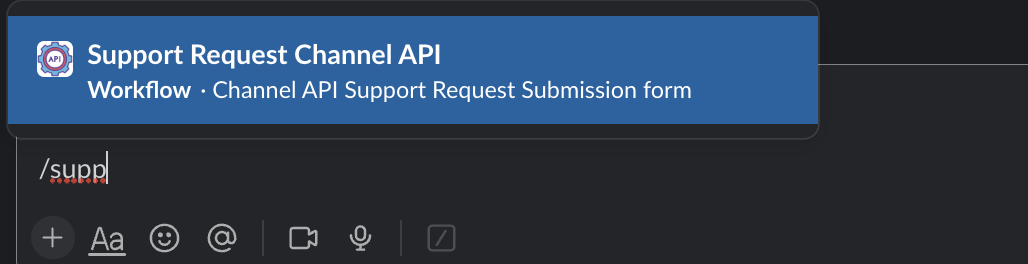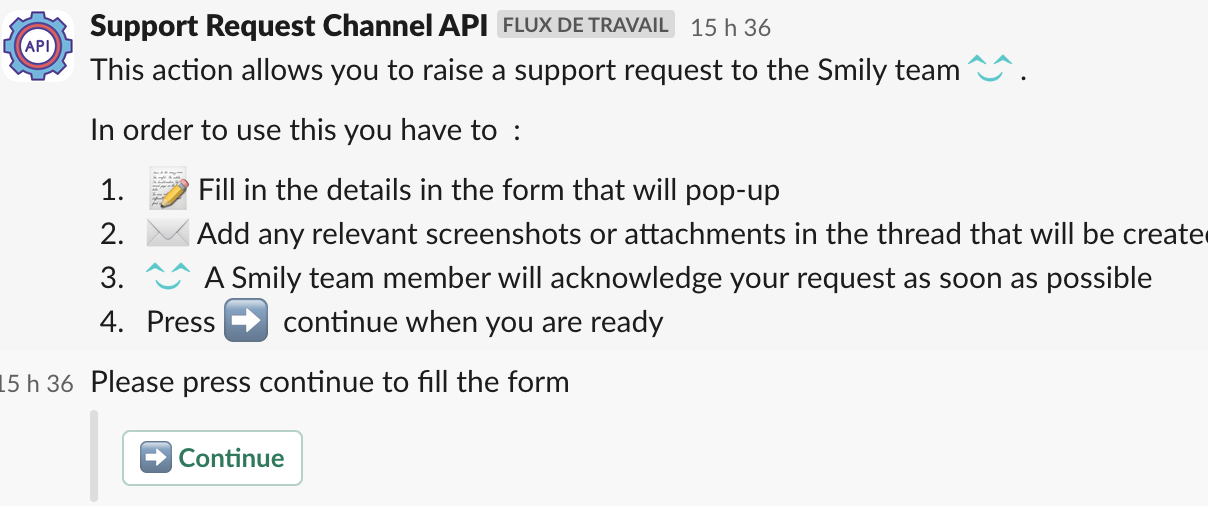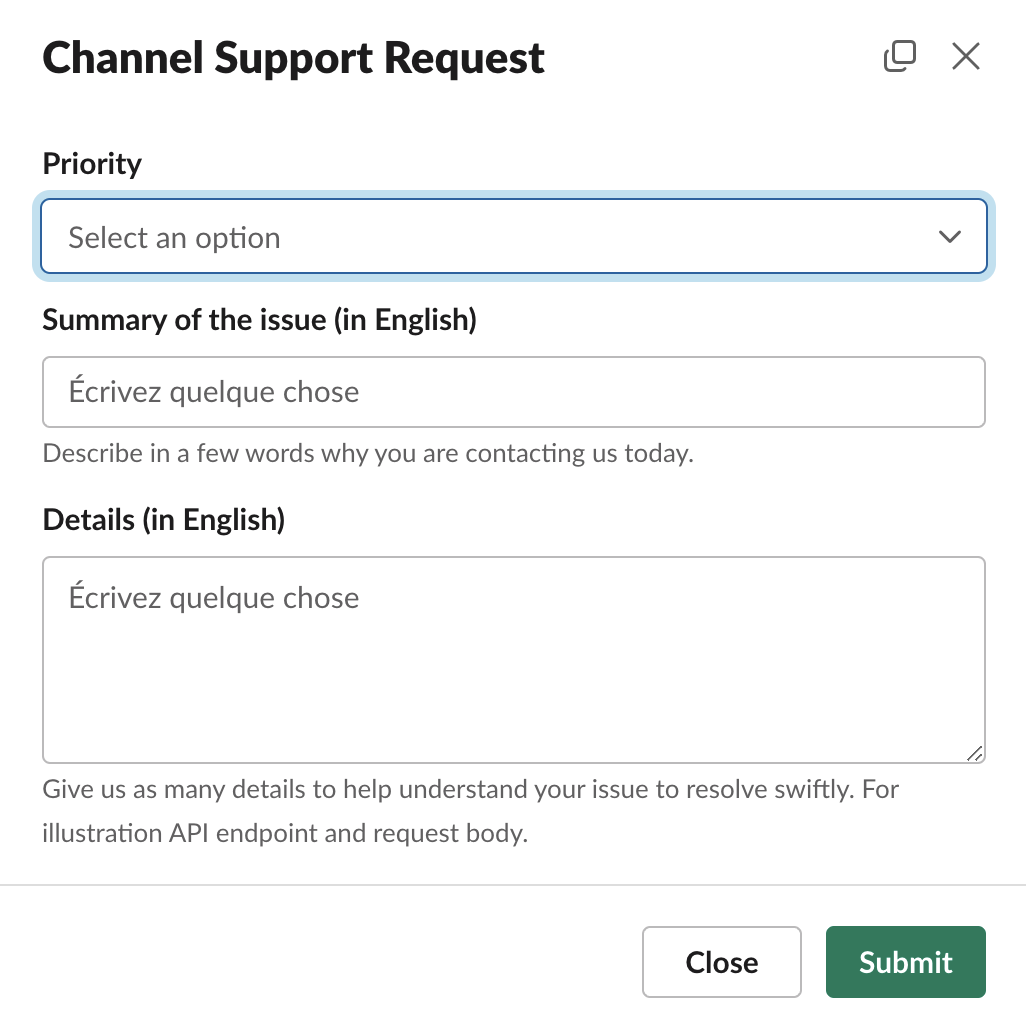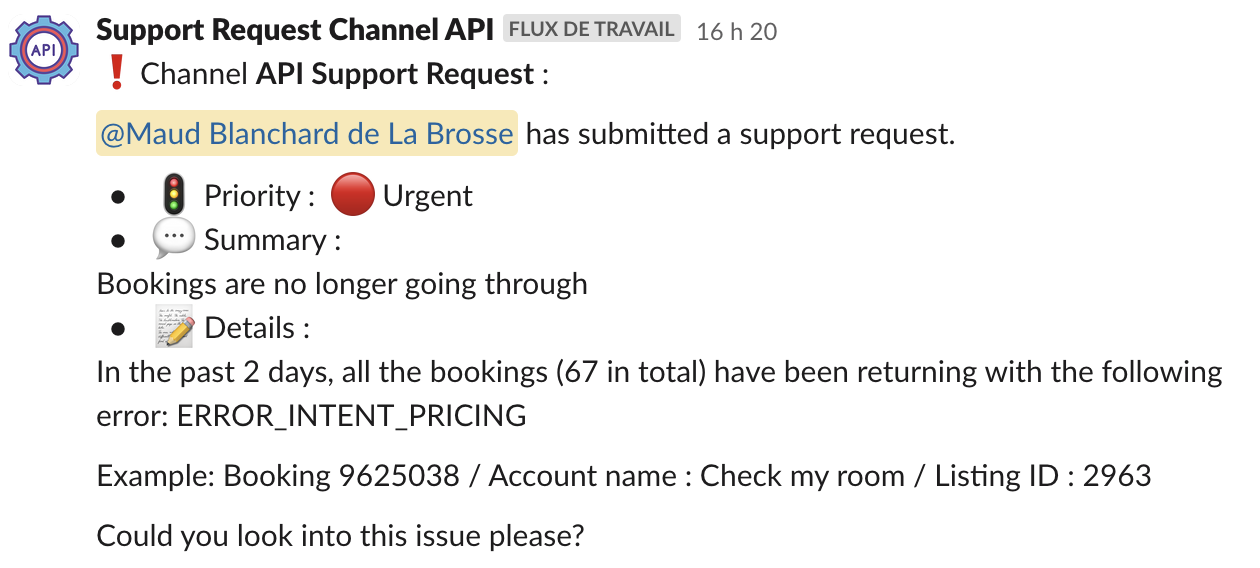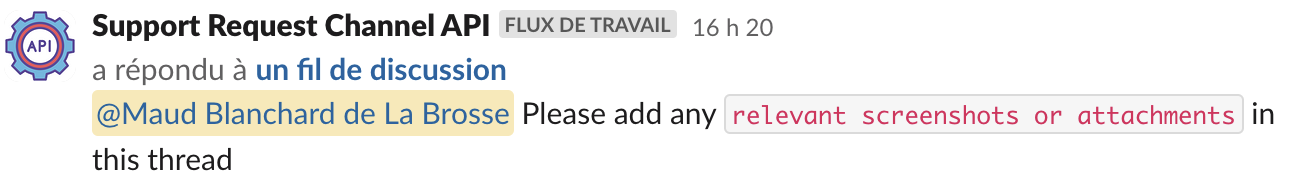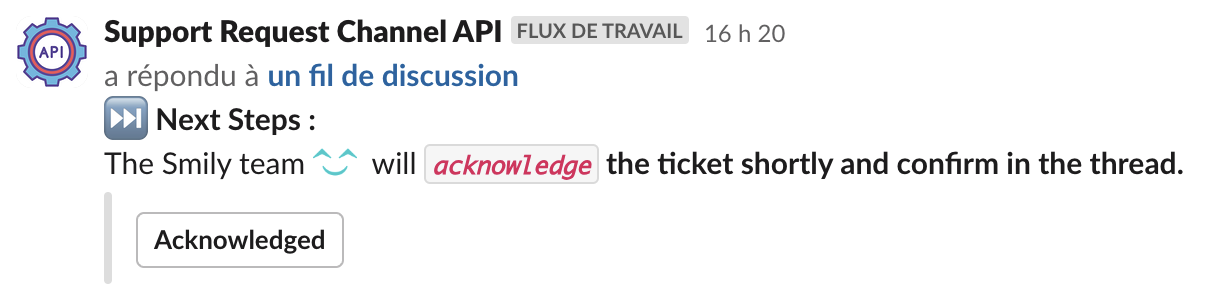How to get support for Channel API?
You can create a Channel API support request by filling this form to create a ticket or directly from Slack in the dedicated channel you have with Smily.
Please only submit your request through one of those channels.
To submit your request by Slack, simply proceed by following these steps: ✍️:
1. Write
Write /support in the message area in the Slack channel.
2. Click
Click on the support Request channel API which appears:
3. Continue
We will display a message containing the step to follow that is only visible to you, click on the continue button to open the support form:
4.Fill
Fill in the Support form popping up in english providing a maximum number of details. You will be able to attach some files or screenshots later in a susbsequent step:
5. Confimration
Once you’ve submitted your request, your support form details will appear as following:
6. Attachments
You will be able to add some files or screenshots by answering to the thread:
7. Acknowledgement
Someone from the Smily team will mark the request as acknowledged and you will be tagged on the thread for follow up:
The acknowledged button is to be clicked by the Smily team. In case you have clicked on it by accident, just submit another support form.
8. Follow-up
That’s it! Our support team will take it from there and will keep you informed in the thread of the resolution of the issue. 🥳
If you have any questions, you can contact your Partnership Manager at partners@smily.com